Easily Find, Use, and Organize Organizational Slides.
Ensures your team always has access to up-to-date, on-brand PowerPoint slides—ready to use in just a click.


Struggling with Slide Management?
Finding it difficult to keep track of your organization’s PowerPoint slides while ensuring brand consistency—without wasting time and effort? Does your organization face challenges in...

Inconsistent Branding
Using outdated slides leads to branding inconsistencies and messaging errors.

Hard To Find Slides
Slides stored across multiple locations make it difficult to find the latest approved versions.

Slide Duplication
Manually re-creating slides wastes time and increases the risk of errors.
The Slide Chooser eliminates the hassle of managing slides, ensuring everyone in your organization always has access to the most up-to-date, on-brand PowerPoint slides—whenever you need them in any presentation.
Microsoft 365 Apps





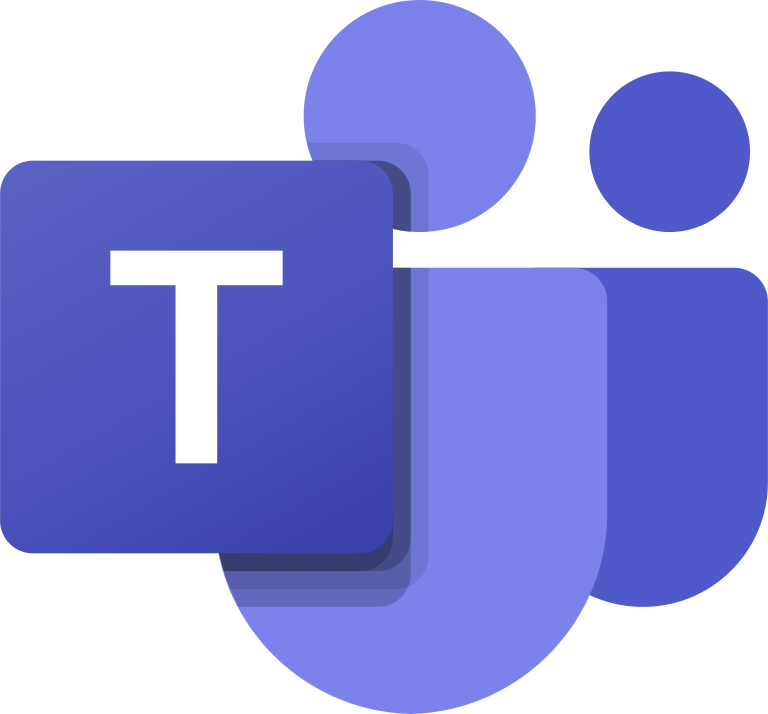








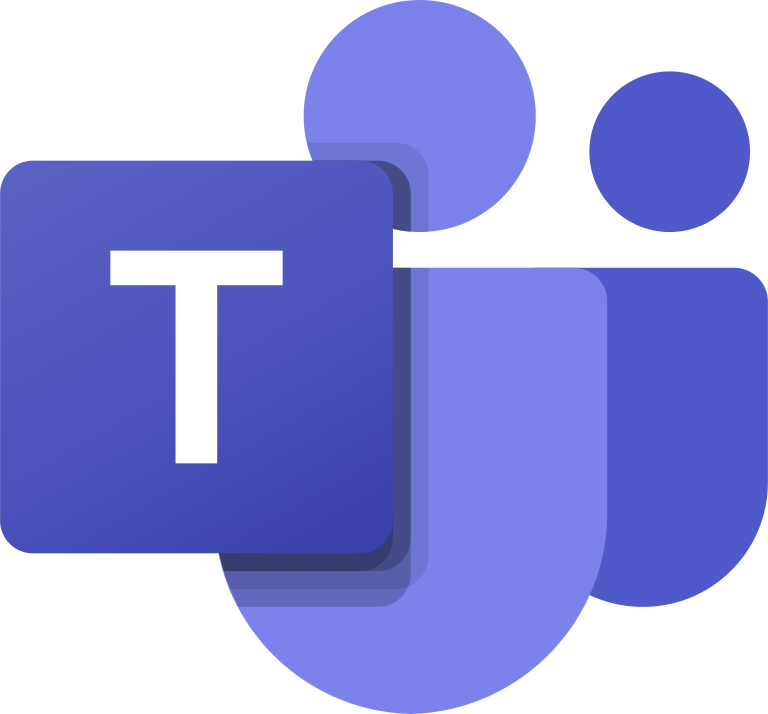








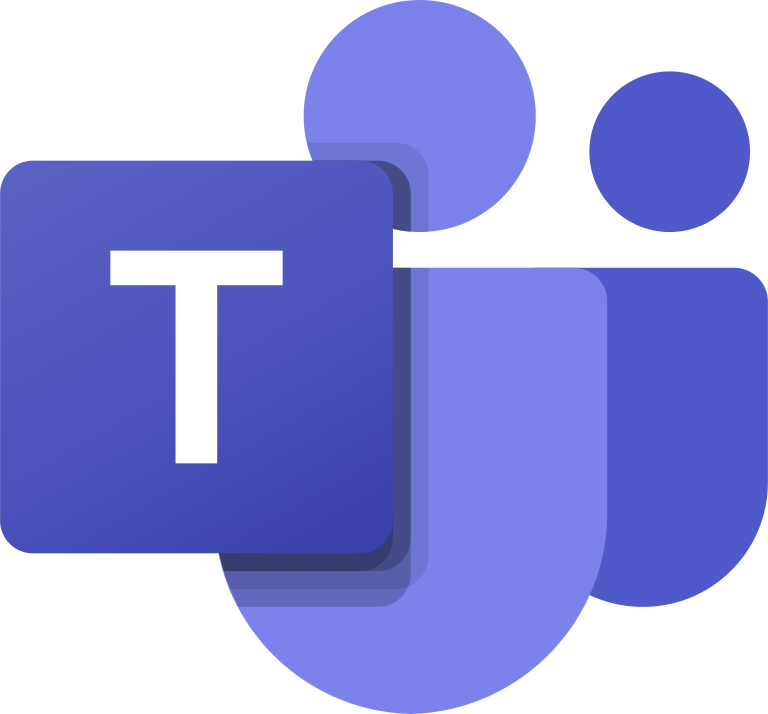








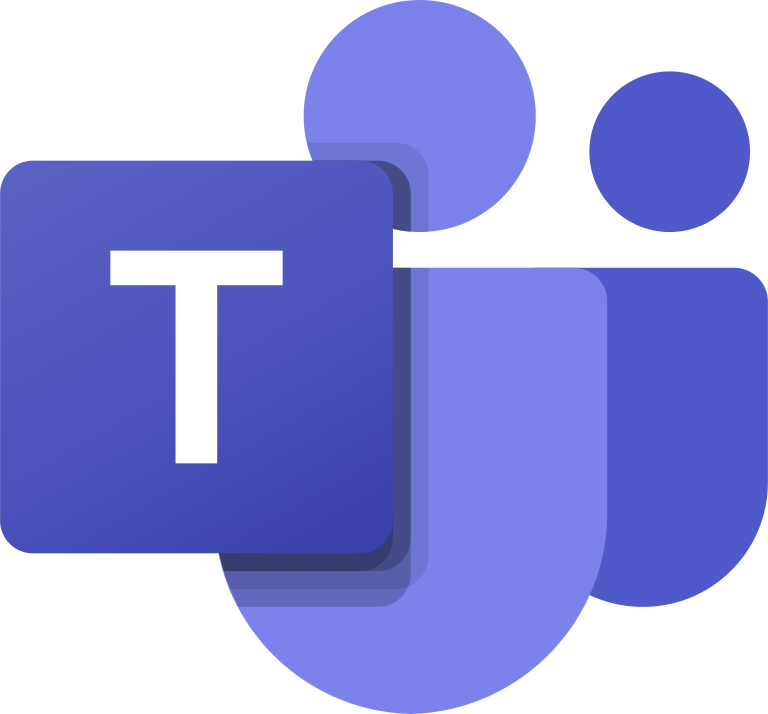



Benefits That Make Slide Management Effortless.
Have access to the right slides, when you need them, where you need them—every time.
Ensure Brand Consistency Across Every Slide.
Lock down brand elements like logos, fonts, and layouts to maintain consistency across all presentations. Keep your messaging aligned company-wide, ensuring every slide reflects your brand’s identity.
Find and Use the Right Slides Instantly.
Easily organize slides by department, project, or region so teams can quickly find what they need. Slides maintained by one department—like market share slides from sales—can be accessed and used across the organization, ensuring consistency and efficiency.
Update Once, Use Everywhere.
Make a change to a slide or slide deck once, and instantly make it accessible across your organization’s presentations. Ensure teams always have access to the latest version, eliminating version control issues and preventing outdated content from being used and shared.
Empower Their Branded Communication








































































The Slide Chooser Makes the Difference!
See how the Slide Chooser makes finding the right slide and slide decks even easier!
Discover how to set up, use, and manage the Slide Chooser—plus start your Free Trial in our Portal!
The All-In-One Slide Management App!
The Slide Chooser ensures every presentation stays professional, on-brand, and up to date—without manual updates or outdated content.
Get started today with the Slide Chooser as part of the all-inclusive officeatwork 365 Plan—unlock access to all officeatwork apps and only pay for what you use!





