Microsoft Outlook
Enhance every email with branded signatures, approved content, and automated responses—ensuring compliance, professionalism, and efficiency.
Struggling with Inconsistent Email Branding, Outdated Content and Images?
Email is the most-used communication tool in business, yet inconsistent branding, outdated messaging, and inefficient email workflows lead to missed opportunities, compliance risks, and reduced productivity.

Inconsistent Signatures
Employees use outdated, unbranded, or incorrect email signatures, weakening brand identity.

Off-Brand Email Content
Teams manually insert email text, often using old pricing, incorrect disclaimers, or non-compliant messaging.

Inefficient Email Responses
Manually drafting replies to common inquiries slows productivity and leads to inconsistent messaging.
With our apps for Microsoft Outlook, teams can standardize email signatures, automate responses, and ensure every email contains accurate, approved content—boosting efficiency and professionalism.
Empower Their Branded Communication








































































Apps That Enhance Email Communication in Microsoft Outlook.
Ensure every email aligns with company branding, compliance requirements, and messaging guidelines—all directly within Outlook.
Ensure Every Email is On-Brand.
Standardize email signatures across your organization, ensuring brand consistency and compliance.
Insert Pre-Approved Messaging in Emails.
Allow users to insert approved text blocks, legal disclaimers, and marketing messages with ease.
Use Brand-Approved Images in Emails.
Ensure compliance with corporate branding by providing access to approved banners, logos, and visuals.
Automate Email Replies When Out Of Office.
Save time and ensure consistency when on business trips, vacation or on an extended lunch break.
Explore our Microsoft Outlook solutions in action through our Portal—discover key features, learn how to set them up, use them efficiently, and manage them with ease. Best of all, start a Free Trial for any app today!
Microsoft 365 Apps





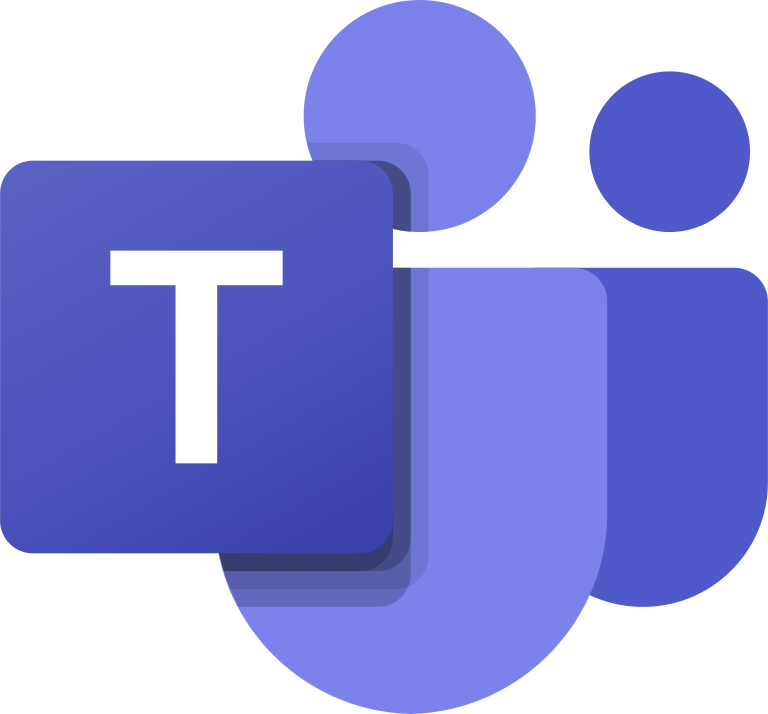








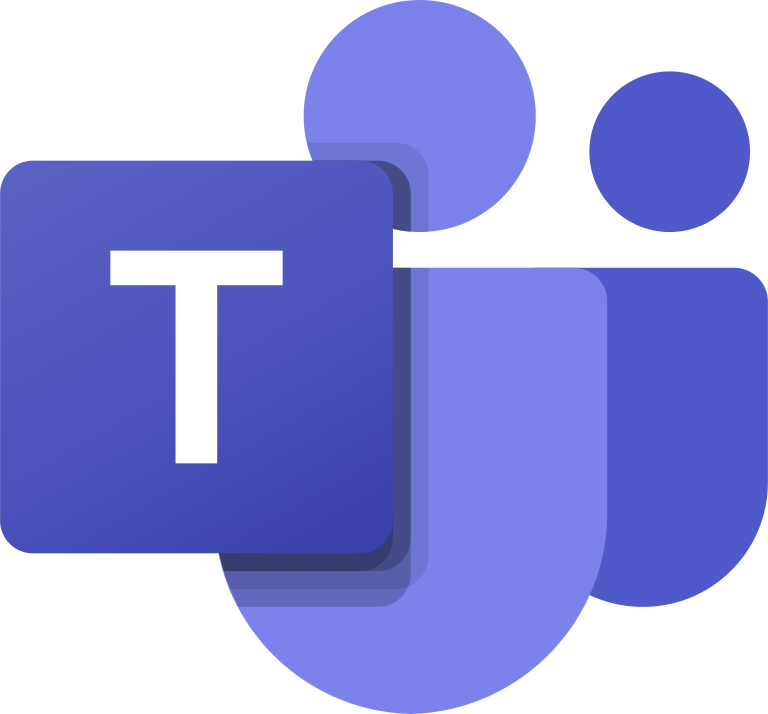








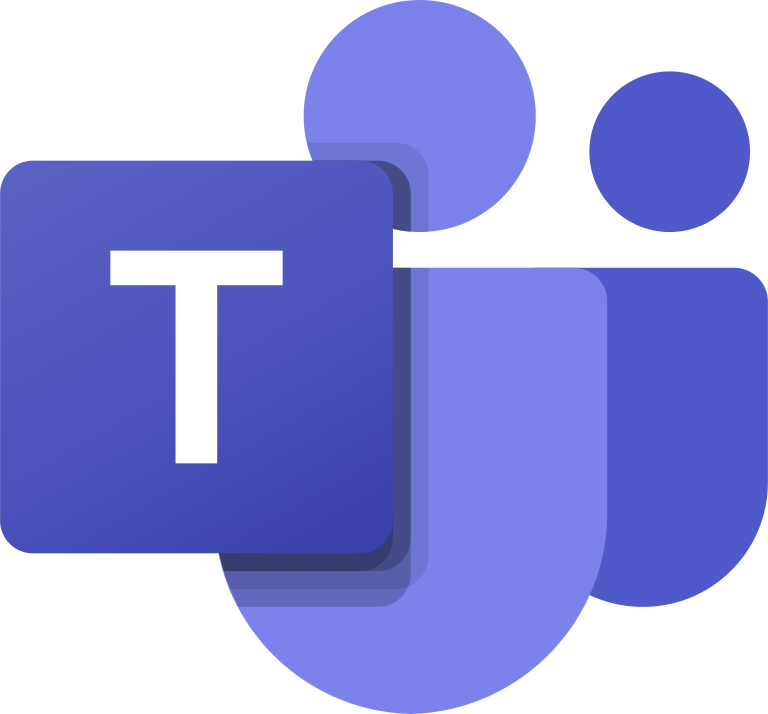








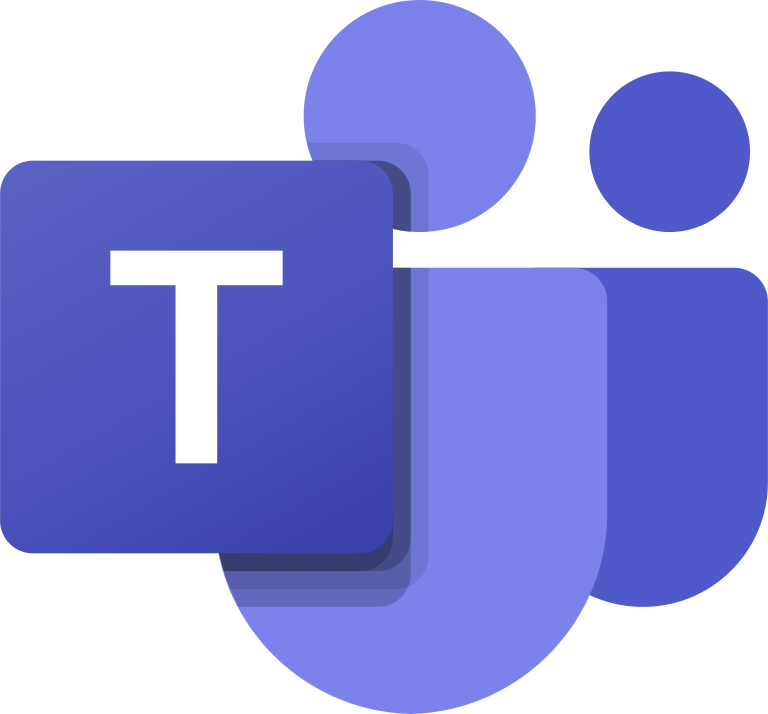



Benefits That Simplify Email Branding, Efficiency, and Compliance.
Ensure every email is consistent, professional, and aligned with company policies—without manual formatting or outdated content.
Ensure Every Email Represents Your Brand.
Use centrally managed email signatures to maintain brand consistency.
Reduce Manual Work and Save Time.
Use pre-approved content and images to speed up email communication.
Eliminate Risks with Compliant Signatures & Content.
Ensure emails always contain the latest approved signature, legal disclaimers and messaging.
Discover How Organizations Succeed with Our Solutions.
Discover how organizations streamline workflows, maintain brand consistency, and enhance productivity—leveraging our solutions within Microsoft 365.
Explore all our customer success stories today!
Apps That Ensure Brand Consistency Across Every Email in Microsoft Outlook.
Get started today with our all-inclusive officeatwork 365 Plan—unlock access to all officeatwork apps and only pay for what you use!










