Visual Asset Management
Ensure every document, presentation, and email features the right images, logos, and brand visuals—with easy access inside Microsoft 365 applications.
Finding it Difficult to Keep Visual Assets Consistent and On-Brand?
Are employees using outdated visuals, low-quality stock images, or even unauthorized graphics—leading to brand inconsistency and compliance risks?

Inconsistent Use of Visual Assets
Employees unknowingly use outdated or incorrect brand assets, creating inconsistencies across documents and presentations.

Wasting Time Searching for the Right Visuals
Teams spend too much time looking for approved images across shared drives, emails, or outdated folders.

Using Unlicensed or Low-Quality Stock Images
Without access to a controlled asset library, employees might use unlicensed or low-resolution images, causing legal and quality issues.
With Visual Asset Management solution, employees can instantly access brand-approved logos, images, and royalty-free visuals—directly inside Microsoft 365 applications, ensuring professional, high-quality content every time.
Empower Their Branded Communication








































































Discover Our App That Make Visual Asset Management Effortless.
Give employees instant access to a curated library of brand-approved images, logos, and royalty-free visuals—right where they work.
Access the Right Visual Assets—Directly in Microsoft 365.
Image Chooser provides employees with instant access to approved logos, corporate images, and royalty-free stock photos—ensuring professional and consistent branding.
The Image Chooser provides:
- Brand-Approved Logos and Visuals: Always use the latest official brand assets.
- Curated Image Libraries: Access high-quality stock images from Pixabay and Unsplash directly within Microsoft 365.
- Integrated in Microsoft 365: Insert approved images into documents, presentations, emails, and more with just a click through its integration into Word, PowerPoint, Excel, Outlook and OneNote.
Explore our Visual Asset Management App in action through our Portal—discover key features, learn how to set them up, use them efficiently, and manage them with ease. Best of all, start a Free Trial for any app today!
Microsoft 365 Apps





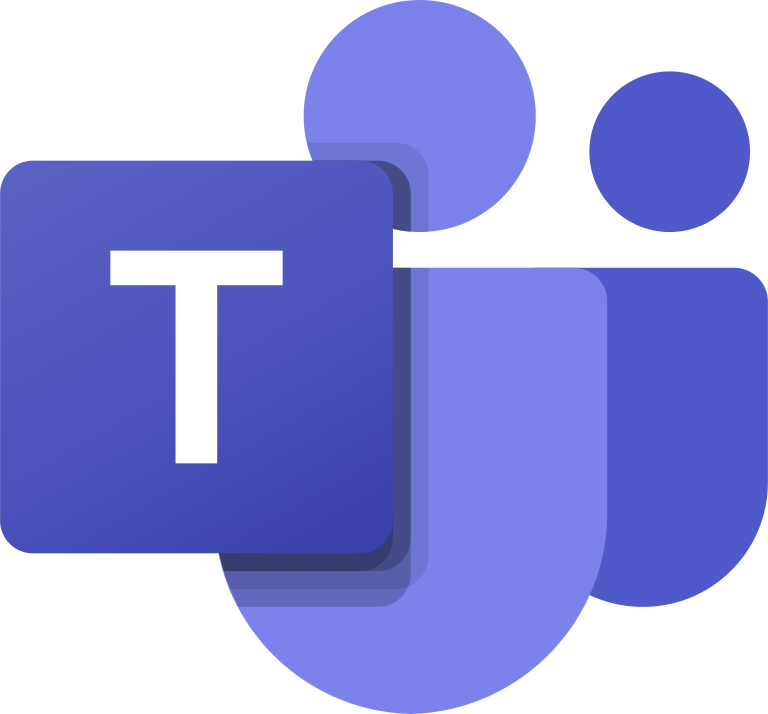








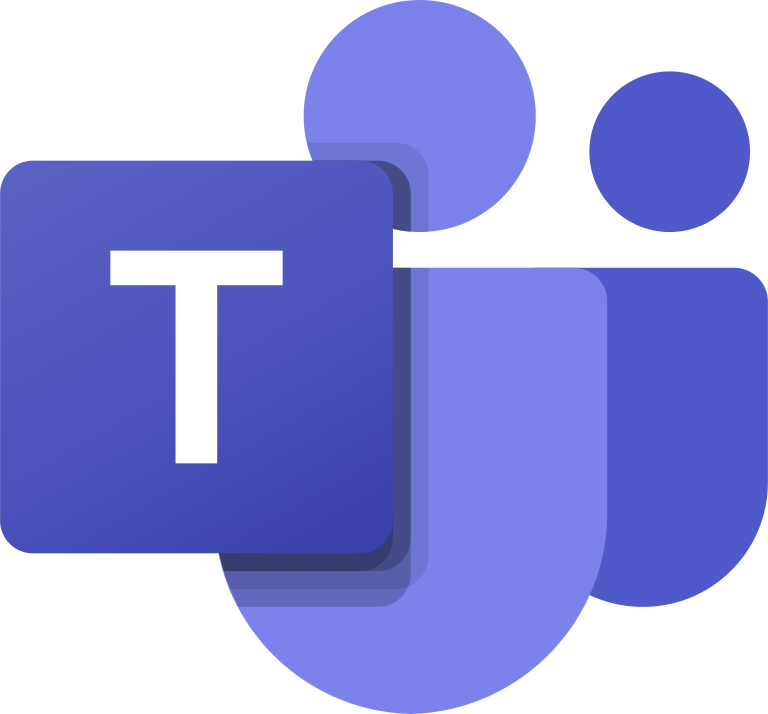








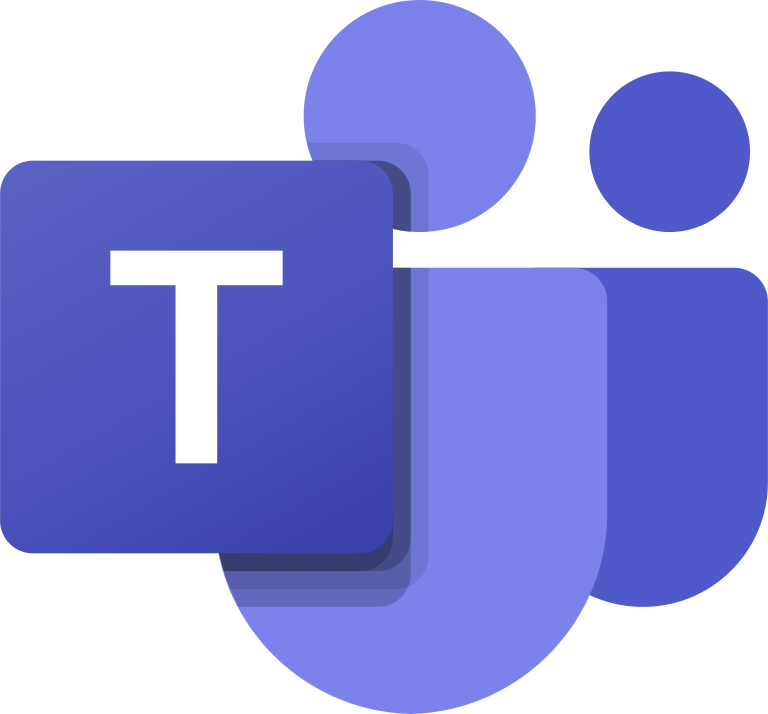








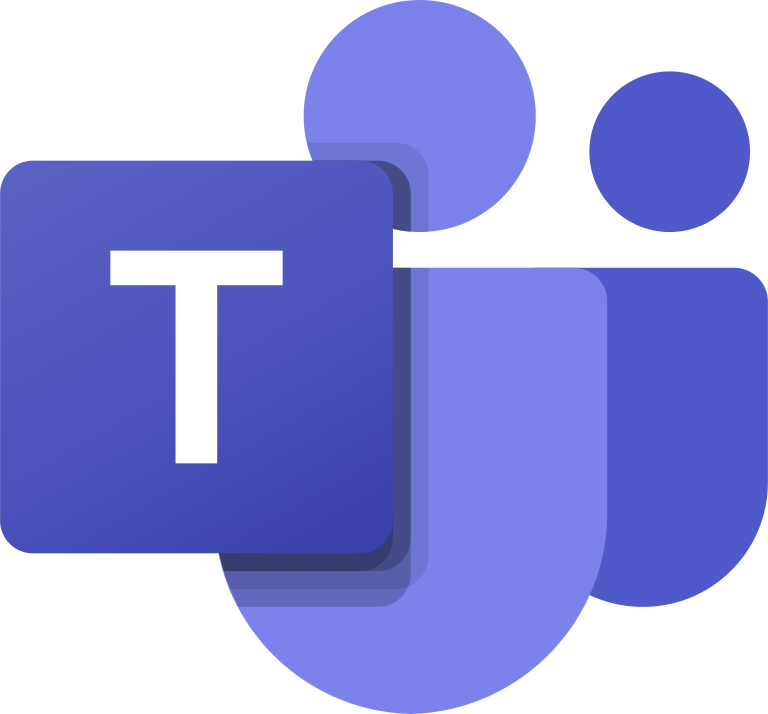



Benefits Of Effortless Visual Asset Management.
Ensure every document, presentation, and email includes the right, approved visuals—without unnecessary searching or brand inconsistencies.
Access the Right Assets, Every Time.
Provide employees with instant access to official brand logos, ensuring consistency across all communications.
Find and Insert the Right Visual in Seconds.
No more searching through shared folders or outdated files—images are available instantly in Microsoft 365.
Access Curated Stock Images from Pixabay and Unsplash.
Ensure teams use high-resolution, royalty-free visuals that align with brand guidelines.
Discover How Organizations Succeed with Our Solutions.
Discover how organizations streamline workflows, maintain brand consistency, and enhance productivity—leveraging our solutions within Microsoft 365.
Explore all our customer success stories today!
An Visual Asset Management App That Ensures Every Image is On-Brand!
Get started today with our all-inclusive officeatwork 365 Plan—unlock access to all Presentation Management Apps and all other officeatwork apps and only pay for what you use!







